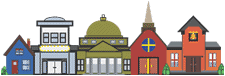Features Explained
Online registration:
Create your own online registration forms and allow users to sign up for programs right on your web site. Our Form Builder tools make it easy to create forms that capture the information you need and compute costs. Our registration engine already captures basic information like name address, phone and email; specify any supplemental information your club requires.
Form features include:
- WYSIWYG Labels
- Text boxes of various kinds including:
- Free-form text
- Numeric values
- Cost items
- Quantities multiplied by a specified unit cost
- Dates
- Agreement documents that must be acknowledged to continue
- Checkboxes
- Radio buttons
- Dropdown lists
- Questions can be set up so that they display/are required based on how other questions have been answered. This allows you to create sub-forms within your forms.
When a member registers, their basic information is automatically stored in our member database where it's available for team assignments, emailed news bulletins, etc.. The supplemental information you capture is stored in a separate database and can be viewed or retrieved at any time.
Registrants can pay via credit card in our secure credit card processing center. Your organization receives the funds daily. Backend reports help you keep track of registrations and payments. Online Storefront:
Your website can now become a fundraising tool and profit center! Set up your own online storefront and sell merchandise right on your site. Features include a shopping cart with tax and shipping options, inventory management, credit card processing of orders and a complete back-end system for fulfillment.
Association news:
Your home page can display news and information pertinent to all club members. Club administrators post news via simple web forms found in your site's Administration area. News items can include a title, the author's name and email address, posting date, an optional photo and the body of the message. You can also set an expiration date that wll delete an item after it's no longer relevant. For important or urgent news, you can also choose to broadcast the message to the entire club membership via email.
Reaching the broader community:
In forming club members if they come to the site is great, but some news and special events (like registration dates or a salute to volunteers) should be shared with the broader community – which is easy to do on the AmericanTowns community site.
Team specific bulletins:
In addition to news items for the home page, you can also create bulletins and news items for specific teams. Coaches and team managers can use this feature to communicate directly with their team members and keep them informed and up to date. For important or urgent bulletins, you can optionally choose to broadcast a message to the all team members via email.
Broadcast Email:
Send out copies of news items via email to your entire membership or to specific team members only. These are powerful communications tools that make it easy to keep your membership informed and up to date.
Team schedules:
Create your association's master schedule with our easy to use tools and have individual team schedules broken out automatically. Schedules include date, times, opponent, notes and location with a link to a web page with facility information and directions. Administrators can also specify that whenever an event is changed on the master schedule, all affected team members (and their parents) get emailed automatically.
Multi-team schedules:
Visitors can view more than one team's schedule in a consolidated form with our Multi-team feature. Parents who have more than one child in your program will really appreciate this. They can choose as many teams as they like and then display the consolidated schedule in either a list format or on a monthly calendar.
Download Schedules to MS Outlook:
You can download any schedule to your computer for importing into Microsoft's Outlook program. If you're a regular Outlook user or synch your Palm or handheld computer to Outlook, this feature can be VERY handy.
Recurring event generation tool:
Schedulers can use a variety of tools to create the master schedule including a recurring event generation form. This allows them to quickly block out events that occur on a regular basis such as weekly practices or games. This can save considerable schedule preparation time.
Assign Officials:
You can assign one or more officials (refs, umps, etc.) to each game you schedule. Officials can in turn create their own custom schedules using simple tools in their own password protected area. The website also emails each official the day before each game in order to reduce or eliminate no-shows.
Import schedules from spreadsheets and 3rd party scheduling programs:
Schedules can be imported via a comma delimited text file in a standard format. These files can be easily generated from a spreadsheet such as MS Excel. If you do your planning with spreadsheets this saves you double entering your schedule -- and a lot of time. Plus, you can export your entire schedule to a file of the same format for backup. If you use stand-alone scheduling programs such as Diamond Scheduler or Splendid City's software, you can import schedules created by these programs directly in your LeagueAthletics.com website.
Team rosters:
Association members can view team roster pages that include name address, phone number and email addresses for all team members as well as their coaches and managers. Each roster page can also include an optional team photo. Rosters are password protected so that only association members can view the information. Also, this page is 'spambot' proof so you don't have to worry about your email address being obtained by spammers.
Drag and drop team assignments:
Administrators can generate rosters by dragging member's names who have registered for a program and drop them on teams. Assignments can also be made from individual member information forms.
Game results with commentary:
Team managers and coaches can enter game results and commentary right on the site. Results are displayed on the home page for a week and all games are shown on individual team Results pages. If specified, the results can also be emailed to your local newspapers and/or regional association. The scores are also used to calculate optional league standings explained below.
Player Statistics:
If you're interested in tracking any of your player's game statistics, this is a great way to do it. You can set it up so that statistics are: visible to the public, only visible to users who log in with your team's (roster) password, or only visible to managers and administrators. You can configure this setting on a team by team basis if for example, you only wanted to use this feature for older players. You can define any statistical data you want to track and even specify formulas for calculated statistics.
Team standings:
You site can have an optional intra-league standings page that shows each team's win/loss season record in sorted order ranked by a number of different formulas and even compound (more than one formula) formulas. Administrators can even specify the number of places shown for each league so that for instance, only the top three teams are shown in a given league. Likewise, standings display can be turned on or off individually for each league so that travel leagues for instance wouldn't be shown. In addition to the obvious benefit of providing up to the minute league standings, this feature also motivates team managers and/or coaches to get their scores in quickly as blank games count as ties.
Playoff Elimination Brackets:
Easily create graphical, tournament elimination brackets that automatically update with the winners of previous round games.
Unlimited number of leagues:
You can organize your association with an unlimited number of leagues, sub-leagues and teams. Leagues can be organized in a tree structure with unlimited nesting of parent and child nodes. Each leaf node can have any number of teams assigned to it. This allows you to match almost any league organization structure you may already have or can even imagine.
Area Facilities:
Your site can contain a list of the playing facilities in your area with information, directions and maps for each one. Event locations in schedules are also linked to facilities so that visitors can easily find the information they need to locate any venue. New members will especially appreciate this feature.
Discussion Forums:
Your site can optionally include a discussion forum (public bulletin board) where members can post messages and responses on any topic regarding your sport or organization. This allows your members to air their views, give advise or help each other without involving help from administrators. As an administrator, you'll be able to get a good idea of your membership's needs and concerns while turning your site into a two way communication tool for your entire membership. From a security standpoint, posters must register with their real name and email address and you can also appoint a moderator to monitor discussions for inappropriate content.
Club Contacts:
Your site can contain a Contacts page listing your board members and/or other important personnel within your organization along with their addresses, phone numbers and email. This can help prospective and existing members to quickly find the right people to get in touch with. Also, this page is 'spambot' proof so you don't have to worry about your email address being obtained by spammers who search for email addresses on websites.
Documents Page:
Each site can have a "Documents" page where visitors can go to download club forms or documents. You can post any MS Word or Acrobat file for things like paper registration forms, waiver forms or any important document you'd like to make available to the public.
Sponsor features:
If your organization has sponsors, you can feature them on a special web page and also individually with a rotating link at the top of all pages. The Sponsors page lists each sponsor along with a description of their business and/or services, their contact information and an optional link to their web site. Each one is also randomly featured at the top of each web page with a link to their web site or to the Sponsors page. This is a great way to acknowledge your sponsors and give them the recognition they deserve. For your sponsors, it's a great way to reach a very important and targeted audience, one they'll really appreciate.
Feedback Page:
Your site can have an optional feedback page where visitors can leave comments or questions for you or your board, or request help with using the web site from personnel of our partner, LeagueAthletics.com. Visitors just fill in a simple form with their name, phone number, email address and their question or comment. A drop down list allows them to direct their message to the appropriate administrators you specify.
Surveys:
Build survey forms and allow visitors to give you their feedback, vote for initiatives or just ask trivia questions. You control how the questions are presented and what type of answers are permitted (multiple choice, ranking, scales or freeform). Results can viewed by participants or held private for administrators only.
Exchange page:
This page is used by visitors to post items for sale, swap or lost and found. Any visitor can post an item as long as they give their real email address and don't include any inappropriate content. Postings are automatically screened for inappropriate language and also cc'd via email to administration personnel you specify. Before a submission is posted, the author is emailed a key number which they must include with their message to authenticate it. These measures ensure that people post things responsibly while also making it easy and convenient.
Web Links:
Each site has its own Links page where you can set up links to web sites your members would find interesting or useful such as your governing body's web page or links to pages with your sport's rules, training or coaching information. You don't need to know anything about HTML hyperlinks to add a link, you just fill in a form with the name of the page, a description and its address (URL).
Pictures:
Your site has a Pictures page that displays thumbnails and descriptions of digital photos submitted by your members as well as albums you create. Members who are given the appropriate password can easily submit photos through a simple form found on your site. Their photos are then immediately displayed on a Pictures page for either a particular team or for the whole club and also featured at random on the home page on the upper right side. Pictures can be optionally organized by team and also into albums. Submitted photos are automatically sized to fit within the sites framework and smaller copies are made for the home page and the thumbnail display on the Pictures page. Local photos are a great way to personalize your site and add interest for all your members.
Create your own pages:
Create as many of your own pages as you like. Post your club by-laws, rules, policies and whatever else you want your members to see. Building a page is easy and intuitive. If you're not familiar with web design or HTML coding, don't worry, just enter your page's contents as you would using MS Word. If you ARE an expert, get as fancy as you like adding text attributes, tables, hyperlinks or anything else allowed by HTML coding.
File Storage:
Each site has a 100 MB miscellaneous file storage area where you can upload and link to any type of file you choose. If you're putting together a complicated web page with more than one picture, you can upload the image files to this area and then refer to them in your page. You can also store other web pages, documents and even video clips. Note that the 100 MB limit is for misc. files only. You have unlimited space for all other data such as schedules, member data, web pages, photos, etc..
Local Weather:
All sites have a "weather bug" (current area conditions display) on the right side of their home page. The display lists basic weather conditions for selected cities within your state and links to detailed conditions and forecasts on the National Weather Service's web site. If you play an outdoor sport anywhere other than California or Arizona, it's an invaluable feature.
Administration Area:
Your AmericanTowns SPORTS web site, powered by League Athletics, is controlled and maintained using simple web forms found in your site's Administration area. Anyone you authorize can update and control your site. Web gurus are not required. Board members can create their own news items and control the look of the site, coaches or team managers can enter game results and submit team bulletins, schedulers can generate your game/practice calendars, registrars and members themselves can create and update your member database and team rosters. Since this is a web application, all these things can be done simultaneously by multiple people and even by those with very limited computer experience.
You can control access with customizable security privileges. Separate password accounts can be created for over 40 different functions. You can also create individual team manager passwords that allows entering team bulletins, game results and pictures for only that team. In addition, you can password protect team rosters so that only members can view team contact information.
Online Documentation:
Your administration area has complete online documentation for all functions and is never more than a click away. Documentation is available on its own menu choice or via context sensitive buttons found on all forms in the Administration area. The documentation includes help for all fields on all forms and also general how-to guides for help setting up your organization and understanding the flow and structure of your site. These documents are also available in the support area of this site . Click here to go there .
Site Traffic Statistics:
Your Administration area includes a live web site traffic statistics page where you can view an up to the minute report that shows how people got to your site and where they go when they get there. See which areas are the most popular and which aren't. The information can indicate what information your visitors are looking for so you know where to concentrate your efforts. You can also see how people are finding you, including search engines such as Google and Yahoo and what queries they are typing that lead to your site.
You can also view an email log which shows all outgoing email activity from your site, including all recipients.
Advertising Policies:
On AmericanTowns SPORTS! , you have the option to have a “no-ad” site, or for less money, a site supported by advertising arranged by AmericanTowns. (You can also feature your own sponsors at the top of all your pages and you can create links to any company you choose on your links page, within the restrictions outlined in our Terms of Use Policy. In any case, your logo and organization name are featured at the top of all pages , not ours ( our small logo appears at the bottom of the left hand menu, below everything else ) and you choose the colors and appearance of your site. Consequently, you won't look like the guest of another hosting company and we won't annoy your visitors and members with advertising you didn't ask for or want.
Hosting Infrastructure:
You can rest assured that your site is hosted on extremely fast, state of the art servers that are monitored 24 hours a day, seven days a week for 99.993% uptime. League Athletics servers are directly connected to the Internet via a Tier 1 backbone so you won't experience any long delays getting your data. You can also rest assured that your data is backed up daily onto media that is kept off site for maximum protection. The servers use RAID Level I hard disk technology for redundancy and fault tolerance to further secure your data. We work hard to ensure you get the performance and reliability you pay for.
Don't see what you're looking for? Just ask us . We and our partner League Athletics are adding new features all the time and we take customer suggestions and requests very seriously (how do you think we got to be so good at this?). |